When you open the map on your phone to find the nearest coffee shop or share your geo-position with a friend, you don’t think about the fact that you’re leaving a digital footprint at that moment. It’s like dust on your shoes after a walk – you can’t always see it, but it’s there. And the more often you go online, the more such traces are left.
There is nothing wrong with that – a location tracker, for example, can be extremely useful: a parent finds out that the child has reached school, a courier doesn’t lose your address, a friend finds you at a festival. But everything changes when technologies created for convenience start working against you – tracking, analyzing, anticipating, collecting information you didn’t even want to leave behind without your input or consent.
We live in an age of transparency, where “being in touch” is almost synonymous with “being monitored.” But you have a choice. And that’s what we are going to talk about today – digital invisibility, how to turn off unnecessary surveillance, protect your privacy, and consciously choose when to be visible and when not. Everything you do online should be your choice. And we can help you get that choice back.
GPS and Location Settings: Turn Off, Tune In, Take Control
Your phone’s GPS is used not just for maps – it is a constant broadcaster of your whereabouts. Every app that asks for “location access” can tap into it. And while some uses are convenient (finding your Uber, tagging a photo), the downside is often invisible: once you grant the permission, it can become permanent and even invasive.
But here is the catch: turning off GPS doesn’t make you entirely invisible. Many phones use Wi-Fi, Bluetooth beacons, and even nearby cell towers to estimate your position. So, the goal is not your paranoia but precision.
- Start with app-level control.
On both Android and iOS, head to settings and audit location permissions. Decide which apps truly need access. For many of them you can switch from “Always” to “While using the app”, that is a healthy compromise. You can also choose between precise and approximate location – the latter is enough for weather forecasts, but keeps your exact whereabouts vague.
- Second, use location mindfully.
Turn on GPS only when necessary. For navigation, use offline maps (such as Maps.me or downloaded Google Maps areas), which can work wonders without subjecting you to constant tracking. Airplane mode can also help you in moments of digital loneliness – it completely turns off location alerts.
And for people who still need a location sharing app but want full transparency, Number Tracker offers customizable location visibility settings. By default, you aren’t tracked – you choose who sees you and when. It’s a rare tool that respects your boundaries.

Cookies, Ads, and Invisible Trackers
If GPS is the loudspeaker of your digital location, cookies are the silent scribes. You don’t see them, but they follow you from site to site, logging your clicks, pauses, and purchases. A pair of sneakers you glanced at once now haunts your feed. A question you asked in a forum ends up reflected in your YouTube ads. It is not an accident – it is surveillance disguised as “personalization.”
How does it work?
When you visit a website, it often places a small data file – a cookie – on your device. Some of them are harmless, for example, remembering your login information. But others, especially third-party cookies, are more invasive. They link your behavior on different sites, passing it on to ad networks that build detailed profiles about you – age, interests, habits, even income level derived from behavior.
But the tracking doesn’t end there. There is “fingerprinting,” a technique in which websites collect information about your browser, device, screen size, fonts, and even how you move your mouse. And due to all this data together a unique identifier can be created and serves to track you, even without cookies.
So what can you do?
First, you may want to start with your browser, as they are not all the same. Brave and Firefox (with privacy extensions) offer built-in tracker and ad blocking. Tor goes a step further, funneling your traffic through servers, completely masking your identity. Even Chrome users can beef up their defenses by installing privacy add-ons.
Here are the top tools and habits:
- uBlock Origin: blocks ads and known tracker scripts.
- DuckDuckGo Privacy Essentials: evaluates the privacy of websites and blocks known trackers.
- Clear your browser history and cookies weekly. This not only saves space, but also resets your fingerprint.
And don’t forget about mobile browsers. Smart tracking prevention in Safari is improved, but in Chrome for Android you have to manually block cookies.
A tip for the extra cautious: Use different browsers for different tasks – one for shopping, one for research, one for social media to minimize cross-profile creation.
Apps That Overstep, Social Media Habits, and the Path to Digital Minimalism
Let’s be honest – when was the last time you checked what your apps were doing in the background? Most of us download them once, agree to a bunch of permissions that we barely read, and move on. But many of these apps continue to run quietly, capturing your data, monitoring your activity, and even accessing your microphone or camera for no apparent reason.
In 2024, a Norton cybersecurity report found that more than 60% of free mobile apps request access to data that is not needed for their primary function. For example, a flashlight app doesn’t need your contacts and a notes app doesn’t need your location. But yet they ask for it and often get it.
Here you can start small with a monthly app audit. On iOS, check the app privacy report under Settings. On Android, use Permission Manager. Ask yourself: does this app serve me? Does it need what it is asking for?
Now let’s talk about voluntary tracking – the kind we participate in without realizing it. Geo-tagging on Instagram, tagging on Facebook, sharing location information in stories. Each post becomes a breadcrumb in your digital footprint, telling strangers more than you realized.
Pro tip: Share after you’ve left a place, not while you are there. Strip EXIF data (hidden location info) from photos before uploading, as many gallery apps or privacy-focused tools can do this automatically. And revisit your privacy settings: Who can tag you? Who can message you? Who sees your friend list?
Lastly, think about a minimal digital footprint as a form of freedom. You can also use VPNs to mask your IP, encrypted messengers like Signal or Threema to protect conversations, and try privacy-first tools like ProtonMail or StartPage instead of their data-hungry counterparts.
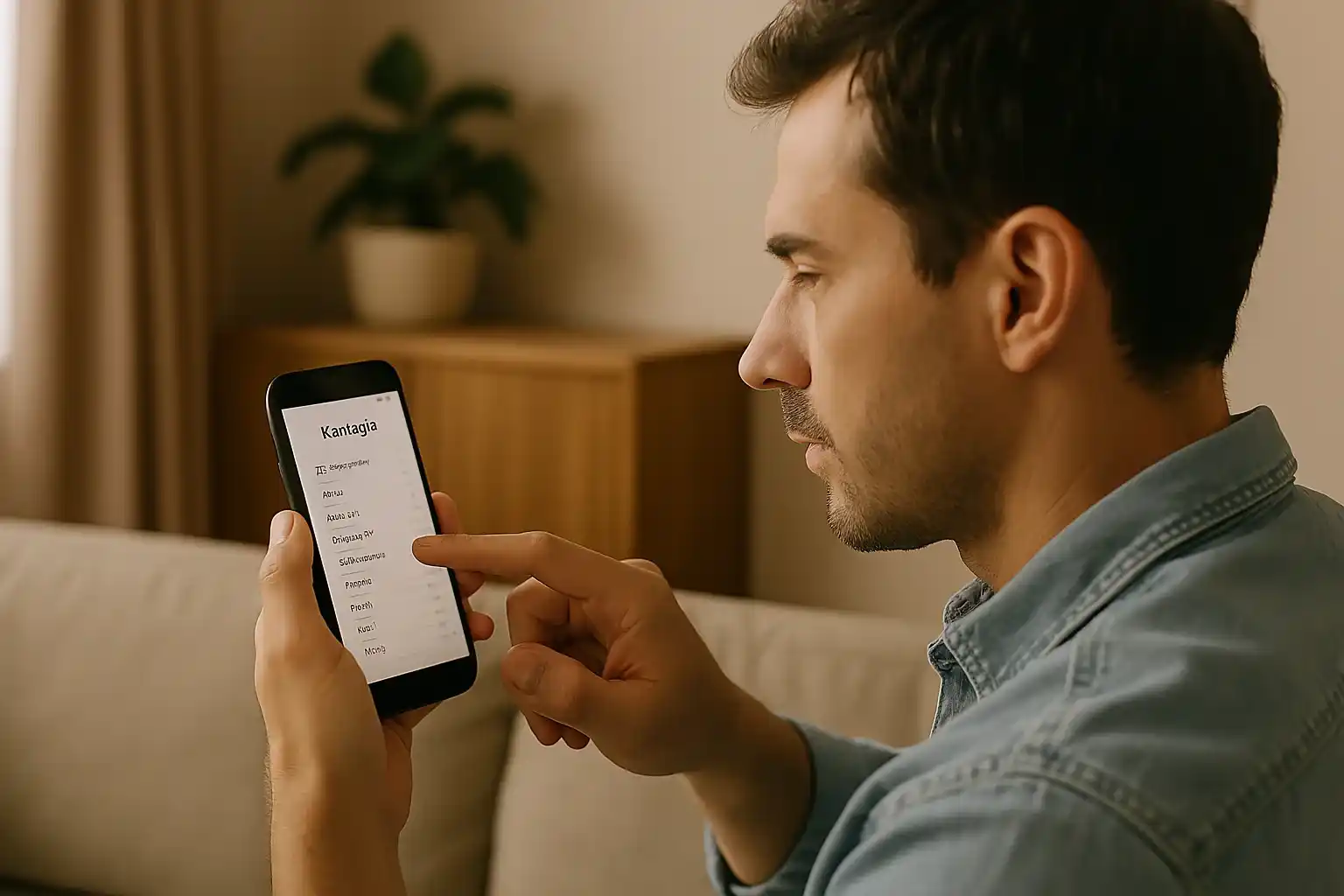
Silence Is Also a Customization
The digital world screams loud – with notifications, ads, geotags, access requests. But you can click “off”, as turning off the unnecessary is not an escape from reality, it is a choice to opt for silence where the most important thing is heard: you. In a world where attention is paid for with data, silence is your most conscious response.


